Add an ALIENO token to your crypto wallet in Trust Wallet in the Binance Smart blockchain:
Step 1:
From the main screen of Trust Wallet, click the icon available in the upper right corner of the application.

Step 2:
Scroll to the end of the cryptocurrency list that appears and select the last option titled “Add Custom Token”.
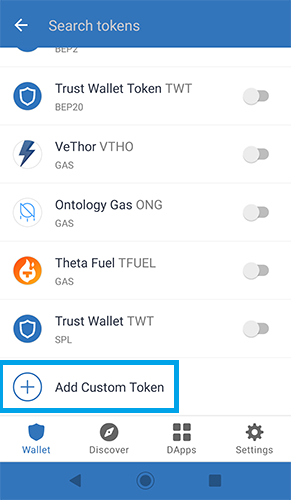
Step 3:
At the top of the screen, in the “Network” menu, the “Ethereum” blockchain is selected by default. Click on it and select “Smart Chain”, which is the name of the Binance Smart blockchain in Trust Wallet.
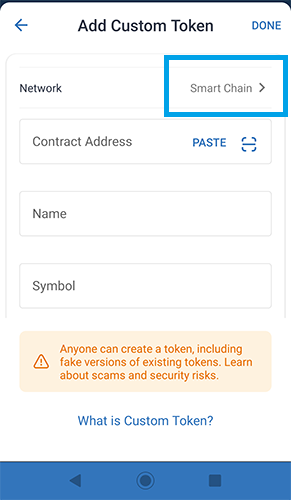
Step 4:
Select and copy the contract address (the string of numbers and letters) written below of the ALIENO token in the Binance Smart blockchain:
0xec0c0119be48991d3b102d188683fd46f3d9386d
This, as well as the contract addresses of the ALIENO token in the other blockchains, together with the other necessary data (name, symbol and number of decimals of the ALIENO token), are described at the following address on the official website of the ALIENO token:
https://alienotoken.com/blockchains
You can open this address with the Internet browser of your phone and to copy the data you need from there.
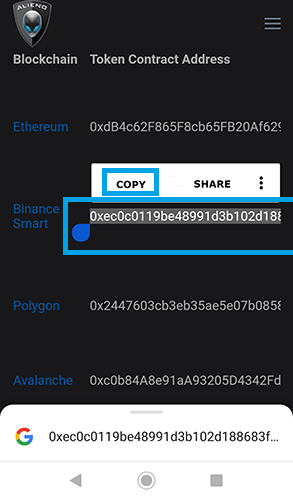
Step 5:
Click on the “PASTE” button to enter in the “Contract Address” field the contract address (the string of numbers and letters) described above of the ALIENO token in the Binance Smart blockchain that you copied in the previous step.

Step 6:
If it is not filled in automatically, in the field “Name” for the name of the token write in capital letters: ALIENO

Step 7:
If it is not filled in automatically, in the field “Symbol” for the symbol of the token write in capital letters: ALIENO
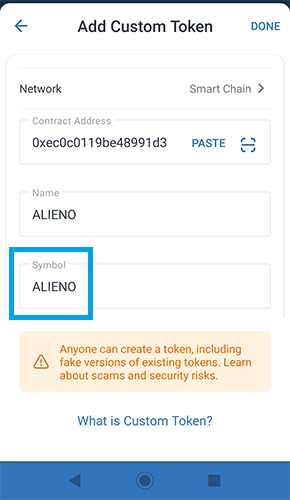
Step 8:
If it is not filled in automatically, in the field “Decimals” (if necessary scroll to the bottom of the screen to see it) for decimals of the token write: 18
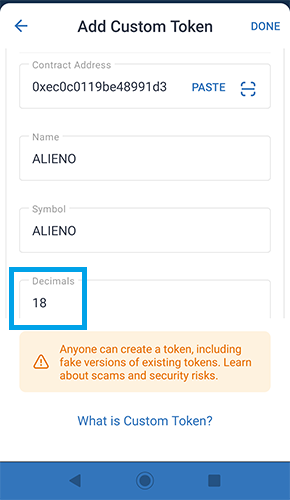
Step 9:
Click on the “DONE” button available in the upper right corner.

Step 10:
If you have successfully completed the previous steps, you have already added the ALIENO token to your crypto wallet in Trust Wallet in the Binance Smart blockchain, which will open the screen with your crypto account for ALIENO token in the Binance Smart blockchain, marked as “BEP20”, which is the type of token in this blockchain.

Step 11:
To see the address (so-called public address) of your crypto account for ALIENO token in the Binance Smart blockchain, click the “Receive” button.

The address of your crypto account, is the string of numbers and letters available below the barcode.
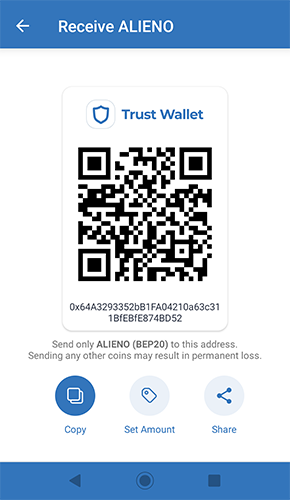
You can copy it by clicking the “Copy” button.
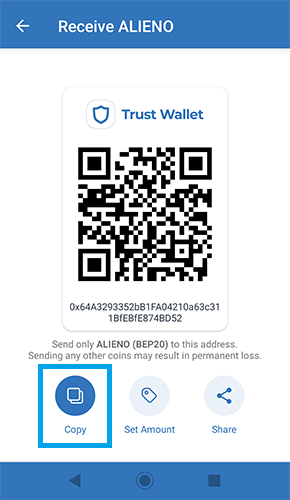

You can share it by clicking the “Share” button, where you can forward it by email, for example.
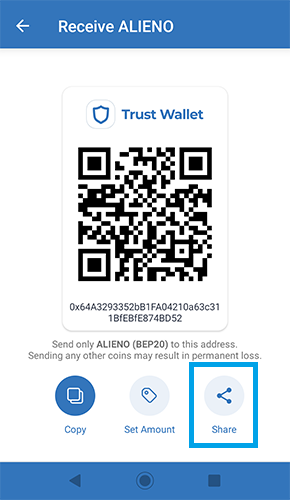
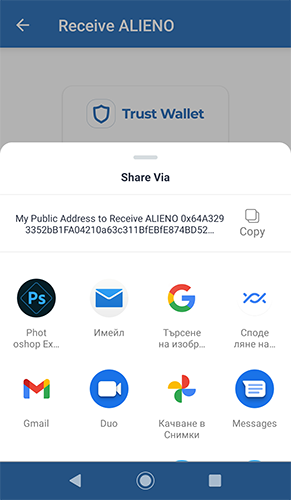
You need to enter this address in “The address of your crypto account” field in the process of ordering an ALIENO token in the Binance Smart blockchain on the official website of the ALIENO token available at the following address:
https://alienotoken.com/product/alieno-token
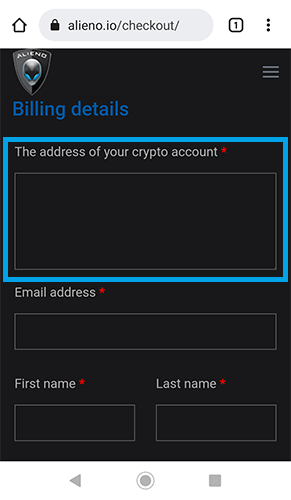
This is necessary, so that after receiving the payment for your order, we can send you with a blockchain transaction the ordered amount of ALIENO token in your crypto account in the Binance Smart blockchain, whose address you wrote to us.
Step 12:
To return to the Trust Wallet main screen, click the arrow available in the upper left corner.
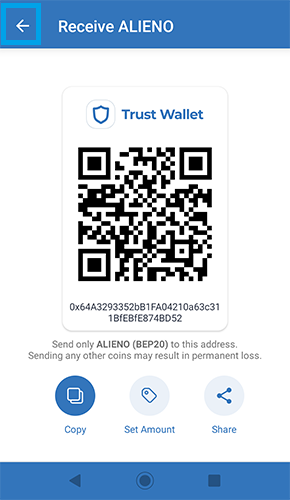
Then click the arrow two more times in the new screens.
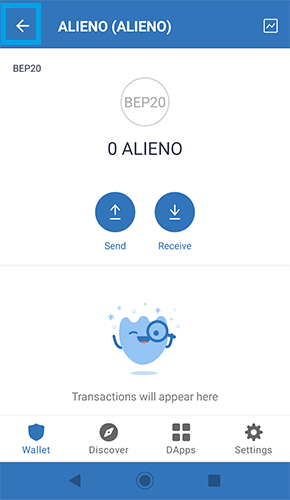

Step 13:
Note that at the bottom of the Trust Wallet main screen, already appears the cryptocurrency ALIENO token in the Binance Smart blockchain.

To open your crypto account, click on “ALIENO” (BEP20).
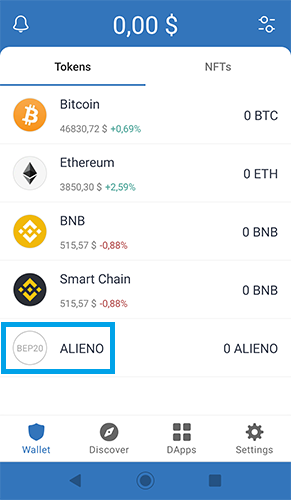
Your future transactions will be displayed in the screen that opens.
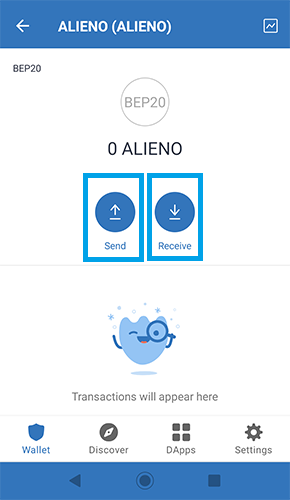
If you click on the “Receive” button, as described above, a new screen will open from which you can view, copy or share the address of your crypto account.

If you click on the “Send” button, a new screen will open from which you can send an ALIENO token to your other crypto accounts in the Binance Smart blockchain, or to the crypto accounts of other people, such as your loved ones.
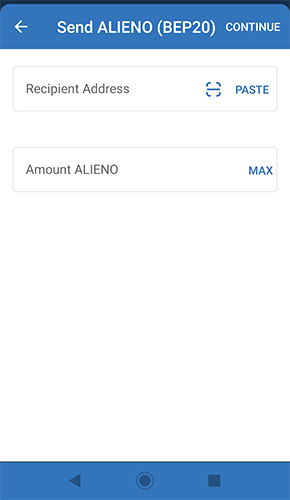
You can do this after purchasing a certain amount of the ALIENO token from the official website of the ALIENO token available at the following address:
https://alienotoken.com/product/alieno-token
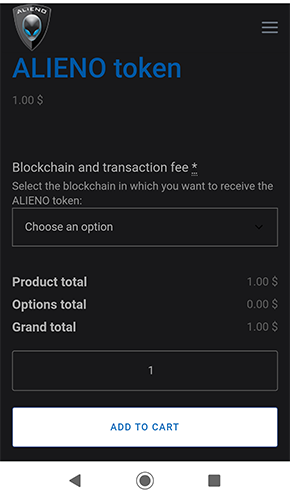
Please note that after the purchase, if you want to make transactions with the ALIENO token from this your crypto account in Trust Wallet, you need to have a small amount of the main cryptocurrency of the Binance Smart blockchain, which is used to pay the transaction fees. The main cryptocurrency of the Binance Smart blockchain appears on the main screen of the application as Smart Chain. To open your crypto account for it, click on “Smart Chain”.
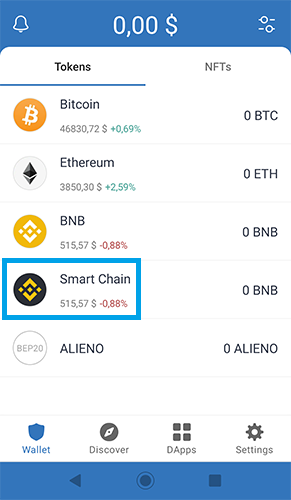
In the screen that appears (cryptocurrency BNB in Smart Chain), if you click on the “BUY” button available at the top right, you can buy the cryptocurrency in question from the partners of Trust Wallet, which support payment by bank transfer and with debit/credit card.
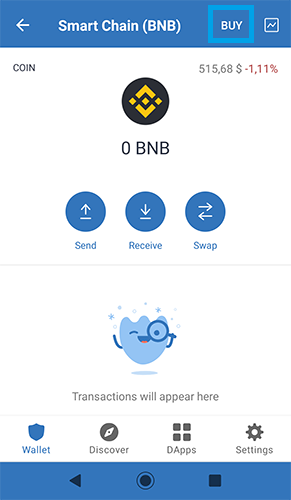

Please note that for the purchase of the ALIENO token in the Binance Smart blockchain from the official website of the ALIENO token it is not necessary to pre-purchase the cryptocurrency Smart Chain (BNB), but only you to have an ALIENO token crypto account or to create one as described above, since in the order process you need to enter the address of your crypto account (available from the “Receive” button, as described above). However, if you have bought or have a cryptocurrency Smart Chain (BNB) or another, you can use it to pay for your order for ALIENO token on the official website of the ALIENO token, as there in the order process instead of payment by Direct bank transfer, select the option for Cryptocurrency payment.
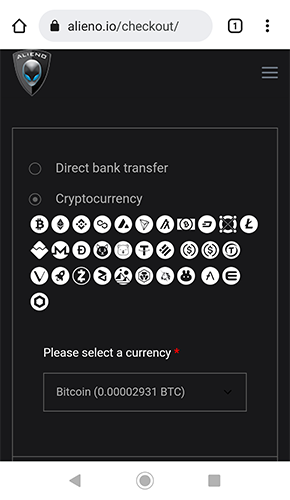
Go back to the previous step: Add an ALIENO token to your crypto wallet in Trust Wallet
Or in the beginning: Introduction to Trust Wallet


