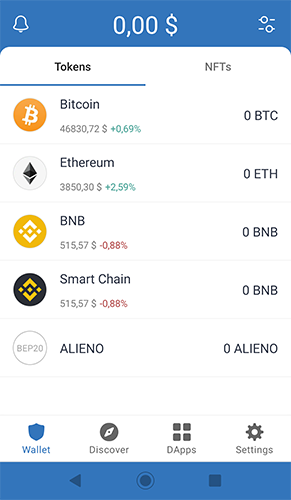Introduction to Trust Wallet:
Trust Wallet is a secure, decentralized, anonymous and open source multichain mobile application, that allows you to create a crypto wallet in which to create a crypto account for ALIENO token, whose public address you must specify in the process of buying ALIENO token to get it in it and which crypto account you can subsequently use for all your activities related to the ALIENO token available in it.
Trust Wallet acts as a bridge, that connects to the individual blockchains via their nodes. Every blockchain has their own set of public addresses of the crypto accounts created in it. These accounts/addresses are where the ALIENO token is encrypted and stored. Trust Wallet does not hold or control any amount of the ALIENO token, it just gives the user access to it, since the entire amount of the ALIENO token is in the blockchain.
Trust Wallet is free to download and does not earn anything when you use it. Fees are all paid to the miners or validators. Trust Wallet helps you manage your addresses (your crypto accounts), in order to send and receive ALIENO token and other cryptocurrencies. The app also provides the user the ability to do other crypto transactions, like trading and staking.
Trust Wallet does not keep any personal information of anyone who uses the application and does not hold any user funds, everything is on the blockchain.
To create a crypto wallet with a crypto account for an ALIENO token in Trust Wallet, please follow these three steps:
Step 1: Installing of a Trust Wallet
Step 2: Initial configuration and creation of your crypto wallet in Trust Wallet
Step 3: Add an ALIENO token to your crypto wallet in Trust Wallet
Click on the links above to view a detailed description of the steps.
After completing the steps described above, or if you already have a crypto account in a compatible crypto wallet, you can buy cryptocurrency ALIENO token from the official website of the ALIENO token.
These steps are also available as a video:
Video 1: Installing of a Trust Wallet
Video 2: Initial configuration and creation of your crypto wallet in Trust Wallet
Video 3: Add an ALIENO token to your crypto wallet in Trust Wallet
Video 4: Order an ALIENO token from the official website of the ALIENO token
Click on the links above to watch the corresponding video.