Installing of a Trust Wallet:
Trust Wallet is a mobile application available for Android and iOS operating systems and therefore can be installed and used on compatible Android and iPhone mobile devices (mobile phones / smartphones). If you do not already have it installed on your phone, you need to install it in order to use it.
You can install Trust Wallet from the app store on your phone (Google Play or App Store) or from the official website of the application.
To install Trust Wallet from the app store on your phone (Google Play or App Store), open the store by clicking on its icon (Google Play or App Store) available in the list of apps on your phone.
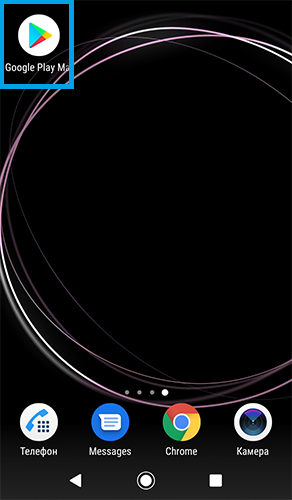
Then click on the magnifying glass symbol and type “Trust Wallet” in its search box, then click “Search” (click the magnifying glass icon) to see the results.

When you see the Trust Wallet application there, click the “Install” or “Get” button to install it.
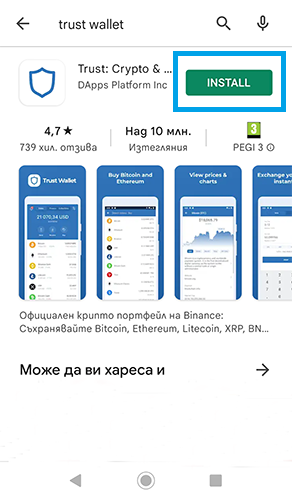
To install Trust Wallet from the official website of the application, you need to type its address trustwallet.com in the Internet browser of your phone to open the website.
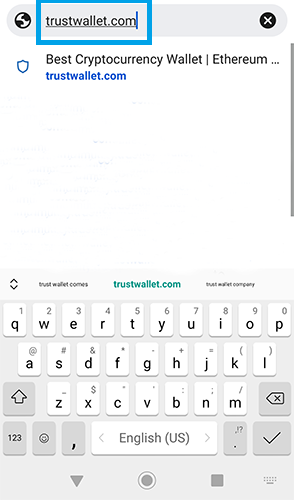
Then just click the download button according to your device type:
– For Android based devices click on: “GET IT ON Google Play”
– For iOS based devices click on: “DOWNLOAD ON THE App Store”

Here are the direct download addresses for both platforms (open one of these addresses through the Internet browser of your mobile phone, depending on the type of its operating system):
Google Play: https://play.google.com/store/apps/details?id=com.wallet.crypto.trustapp
App Store: hhttps://apps.apple.com/app/trust-ethereum-wallet/id1288339409
When you see the Trust Wallet application there, click the “Install” or “Get” button to install it.
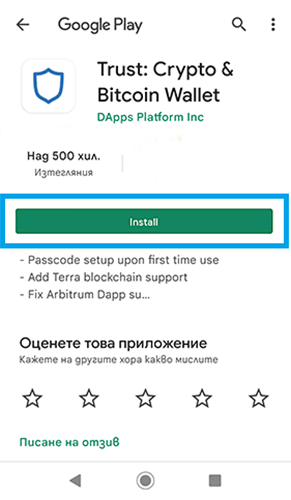
After installation (which usually takes a few seconds as time), look for the Trust Wallet icon in the list of installed applications on your phone. In addition, for convenience, you can add the Trust Wallet icon as a desktop shortcut. Click on the “Trust Wallet” icon to launch the application.

These steps are also available as a video:
Video 1: Installing of a Trust Wallet
Click on the link above to watch the video.
Go to the next step: Initial configuration and creation of your crypto wallet in Trust Wallet
Or go back to the beginning: Introduction to Trust Wallet


